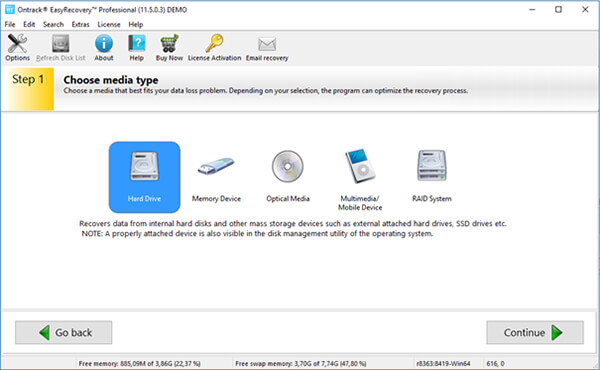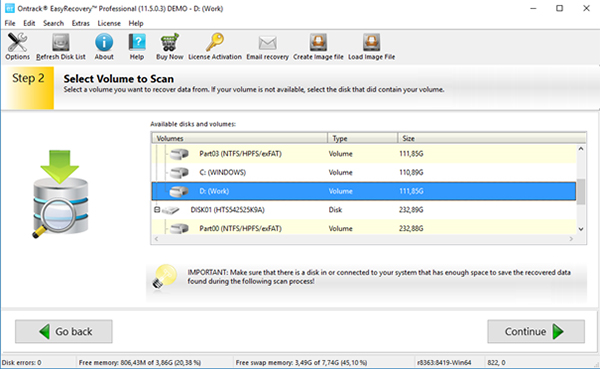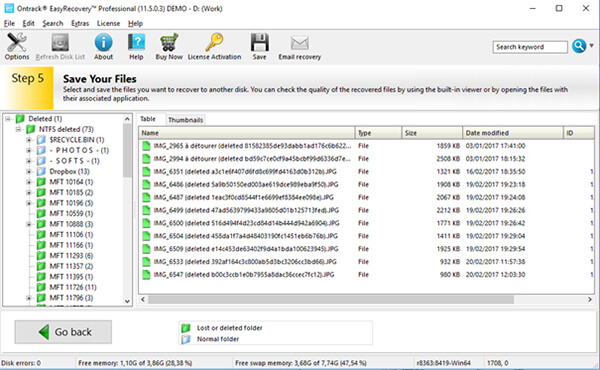Photos are the guardians of our memories. Now mainly stored digitally, particularly on hard drives, many people despair when they become corrupted or are accidentally deleted.
Luckily, there are some reliable ways of recovering lost photos. Below are some valuable tips that will help you recover your photos.
Avoid risky moves.
In the case of accidental deletion, formatting or corruption that results in the loss of your photos, it is important to avoid actions that can amplify the problem. Impulsive and unwise choices are sometimes made when panic sets in, therefore making any decision in haste is not a wise move.
Take the time to browse the leading sites dedicated to new technologies and forums to find the best solution. In case of doubt, it is better to ask a professional to recover deleted photos.
In the case of physical damage to the hard drive or memory card (impact, fire or liquid damage), disconnect it immediately and do not do anything else. Any other action may increase the risk of no longer being able to successfully recover deleted photos. You should instead contact a specialist company such as Ontrack that has the experience and equipment to recover deleted photos.
Recover your photos after formatting.
Accidental formatting can occur at any time and result in the loss of data including photos. But, it is quite possible to recover all the files that have been accidentally deleted. There are many software packages available on the internet, but you must be careful with which software you choose to avoid causing more damage and the chance of never being able to recover your photos.
For a more practical and less risky solution, look for software published by experts in the recovery field, such as Ontrack EasyRecovery. This software offers both a simple, easy to use interface along with outstanding performance.
Recovering erased photos from a hard drive
There are many reasons why you may have lost your photos from your internal or external hard drive. These include an unexpected drop, accidental formatting or physical damage.
If you have stored your family photos or professional shots on a hard drive that has suffered from any of the issues mentioned above, don’t despair, because there is still a chance to get them back. Depending on the severity of the problem, it is possible to use a software to recover the photos, like Ontrack EasyRecovery for Windows or for Mac. For an effective recovery of your photos, choose one of Ontrack’s data recovery solutions – either remotely or in a lab.
How to recover your deleted photos on a USB key?
If you find yourself in the position where you have lost your photos on your USB key and want to recover them, the first thing to do is to stop using the device. Ensure you disconnect the key safely. Forced removal can sometimes make the data loss situation worse.
If the disconnection does not work, turn off your computer before you remove the USB key. After you have installed the recovery software of your choice, choose the partition that will host the images you need to recover. The partition must have enough space, preferably larger than the size of the USB key.
If you are on a laptop, remember to connect it to a power supply to ensure you can start the image data recovery operation – you don’t want your laptop running out of battery halfway through!
Which software should I use to retrieve photos from an SD card?
The internal memory of a camera is limited. To increase its storage capacity, an SD card can be used. Android smartphones can also be equipped with a memory card slot. SD cards are very useful but be careful with improper handling data loss can occur.
If you have accidentally deleted some of your photos stored on an SD card, remember that not everything is lost yet. You can actually use a software to recover your deleted photos. Ontrack EasyRecovery is an excellent software choice; easy to use thanks to its simplified interface, the software will allow you to recover your photos in a few clicks.
How to recover your photos in three easy steps
The easiest and fastest way to recover your data is to use a photo recovery software like Ontrack EasyRecovery. The software is effective not only on hard drives and smartphones but also on other storage devices like SD cards and USB keys.
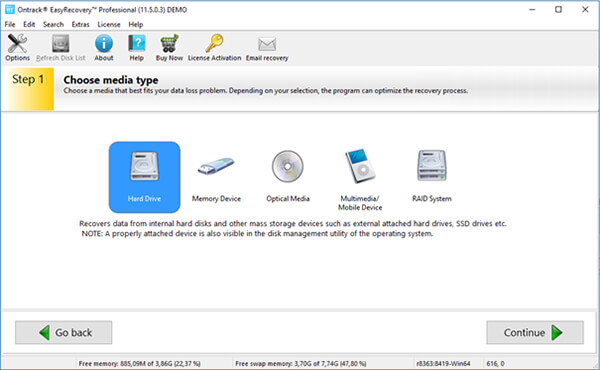
Step 1: Connect your device to a computer and run Ontrack EasyRecovery
Launch the recovery software. When you have started it a selection of images will be displayed: hard drive, USB key, CD, mobile device, RAID. Choose the media that is applicable to your recovery.
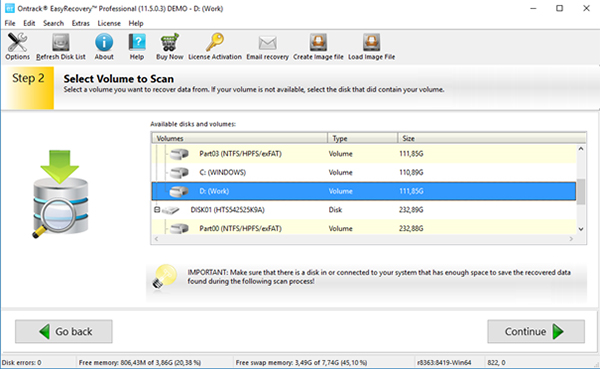
2. Choose the storage device.
Choose the storage device with the deleted files and initiate the search.
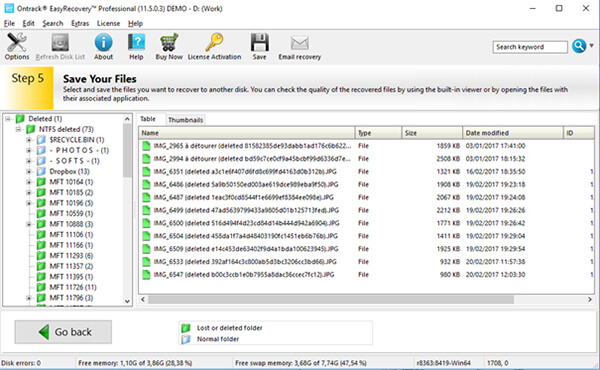
3. Select the photos to recover.
The software will display all the recoverable files. Simply select the data you want to restore and click on "Recover" to start the process. Once the data has been recovered, you should get into the habit of backing up your sensitive data.
Recovering deleted digital photos is normally a fairly straightforward process and, unless you’ve continued to use the device and overwritten the files, your photos should be still on the hard drive and available for recovery.
It is critical to shut down the device completely as soon as you realise you need the photos back. If you have an SSD, the longer a device is left running, the higher chance the data will be zeroed out (this is due to the trim function) and you risk making the deletion permanent. If you have a HDD, ongoing usage of the device will eventually overwrite the deleted files, also rendering the loss permanent.
The data recovery software will recognise a signature of 8-10 characters that identifies the file type. The drive continues the scan and will then recognise the signature for the next file; this allows the software to identify all the data held between these two signatures as belonging to the same file and is then able to reconstruct the deleted file.
No matter the file type or the device where it is stored, your photos should still be recoverable – provided they have not been overwritten.
Digital photos can come in a variety of formats, including:
- JPG
- GIF
- PNG
- BMP
- TIF
- NEF
- CR2
- and many more...
They can also be stored in a wide array of devices, including:
- Digital cameras
- Desktop computers
- Laptops
- Hard drives
- Mobile phones
- Tablets
- USB drives
- SD cards
- Flash media
- and many more...
Some situations that can further complicate the data recovery process:
- The larger the memory the longer it will take to scan it: in some cases with particularly large drives, the scan may even take up to a few days to run through the entire drive
- Encrypted files: Without a key it will be impossible to access the files. In some cases the encryption is embedded directly into the hardware and the key is not accessible to the user
Remember: it is always best to have an up to date backup copy of your files so no matter what happens to your photos, you always have a reliable backup you can revert to when necessary.
How to use photo recovery software on your iPhone?
Did you accidentally delete the photos that were stored on your iPhone? Don’t panic! You can get your photos back! There are now software programs available that can fully recover deleted photos, including Ontrack EasyRecovery for iPhone. To recover the deleted photos on an iPhone, simply follow these few steps:
- Purchase Ontrack EasyRecovery for iPhone
- Connect your iPhone to a computer via a USB cable and then run the software
- The software will scan your smartphone to reveal the deleted files
- Select the files you want to recover


 Ireland | English
Ireland | English
 Locations
Locations
 Search
Search




 Back to listing
Back to listing